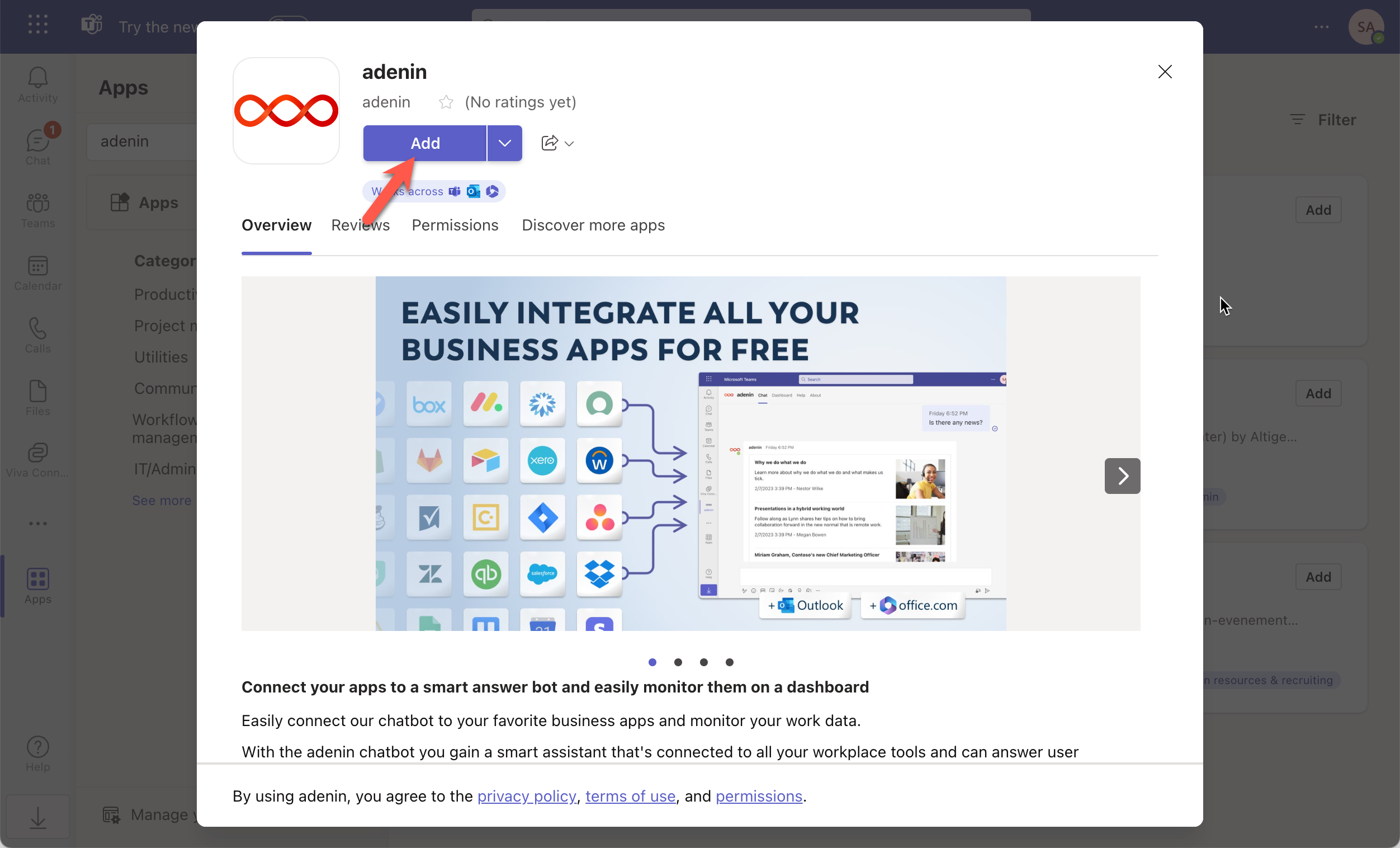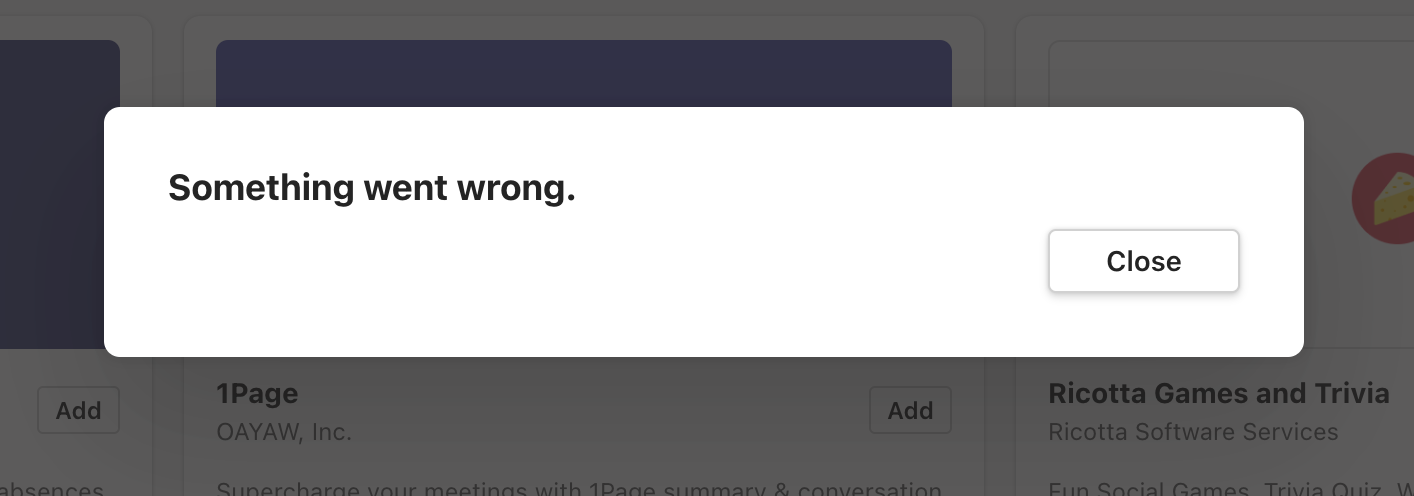Get the power of a smart assistant that talks to your Zendesk data and pin relevant Adaptive Cards to the built-in dashboard


Zendesk
All tickets
Your Zendesk data is now securely showing in Microsoft Teams

Integrating Zendesk with Microsoft Teams or Outlook through adenin’s smart app, you can bring the power of Adaptive Cards, smart chatbot, forms, and dashboards, right into your favorite Microsoft 365 and MetaOS tools.
Don't put off your success, start your free adenin account today and experience the power of seamless integrations. Markdown Format:
Integrating Zendesk with Microsoft Teams or Outlook through adenin’s smart app, you can bring the power of Adaptive Cards, smart chatbot, forms, and dashboards, right into your favorite Microsoft 365 and MetaOS tools.
## Features:
- View **Zendesk** data in **Microsoft Teams** or **Outlook**, without ever having to leave your current window
- Utilize **Adaptive Cards** to interact with your data in a more user-friendly way
- Make use of a **smart chatbot** to get answers from Zendesk, without any additional coding
- Integrate **forms** to simplify data entry and update tasks
- Get a snapshot of your business data with a **dashboard** that is easy to configure and customize
## Benefits:
- Streamline operations by accessing all your business data from one place
- Enhance productivity by reducing the need to switch between apps
- Improve decision-making with all your data at your fingertips
- Enjoy a developer-friendly integration with easy-to-use API
- Get started quickly with our user-friendly setup
Don't put off your success, start your free adenin account today and experience the power of seamless integrations.With adenin you can easily integrate any business app into Microsoft Teams
Click the Add button below
Either log in or create your free adenin account. Then you will be directed to your personal dashboard where the installation of your Zendesk integration will start.
Follow the steps in the modal by clicking Next including selecting your data source, authorizing your Zendesk account and more attributes (if they are required).
At the end click Finish and our built-in smart technology generates a Card with the live data it received from the Zendesk API.

Zendesk
Your Card will now appear on your adenin dashboard.
Modify or embed your Zendesk Adaptive Card from the ··· button in the top right-hand corner of your card:
Click Edit in Designer to open the Card’s layout in the low-code Adaptive Card designer.
By clicking Share you can see options for embedding your Card into intranet and chatbot channels. For example, your Zendesk works as a SharePoint web part, or with chatbots such as Microsoft Teams.
To begin, add the adenin’s Microsoft Teams integration to your Microsoft Teams account.
Simply follow the Add to Teams button to open the adenin app in Microsoft Teams. Click Add to add it to your Teams account.
Then you can choose between Chat and Dashboard to either speak to the chatbot or see your personal dashboard.
If you see an error message like this, it's likely that you don't have the correct permissions to install our Teams app. Please contact your administrator.










adenin’s Microsoft Teams integration isn't just limited to Helpdesk applications, such as Zendesk. Truly transform your Microsoft Teams experience by simply browsing our App Directory for all your other work tools.
It’s like a personal homescreen where you can monitor everything with ease and from one central location.
Browse App Directory