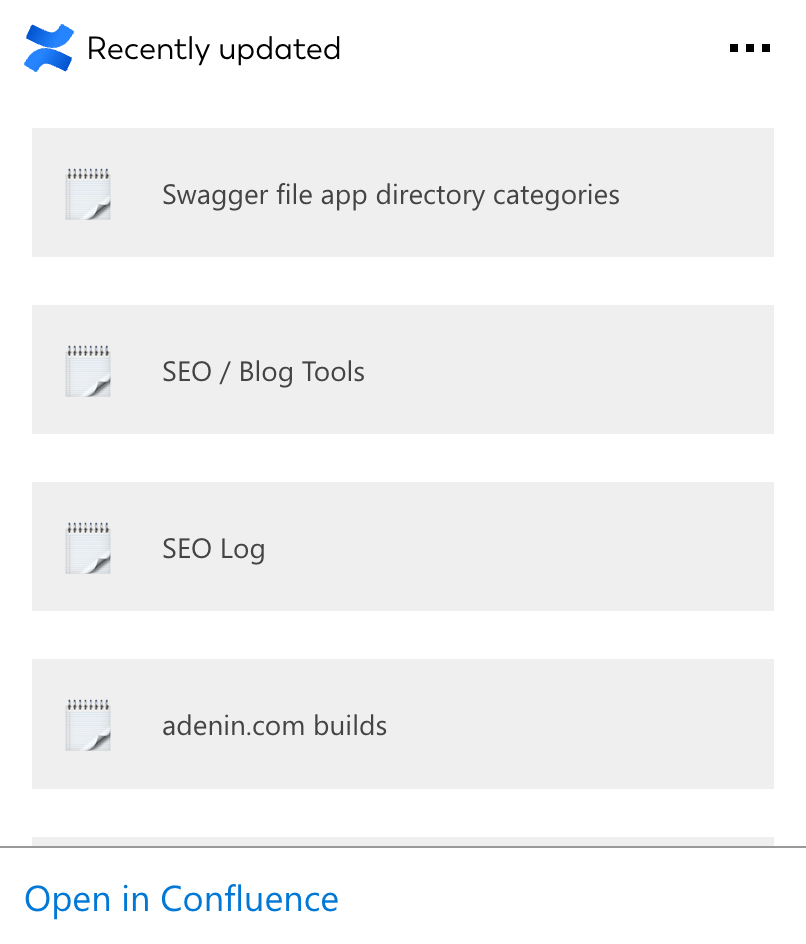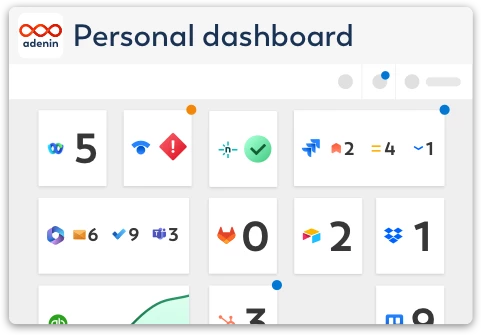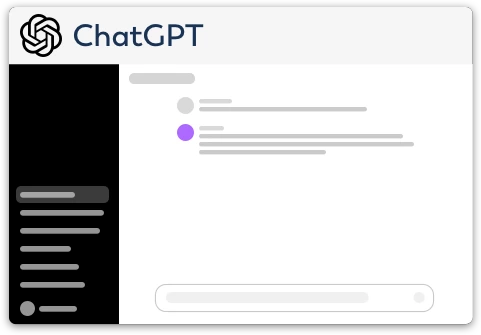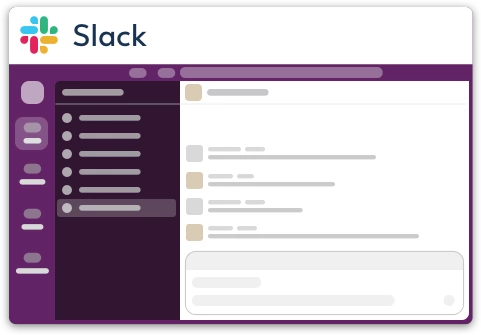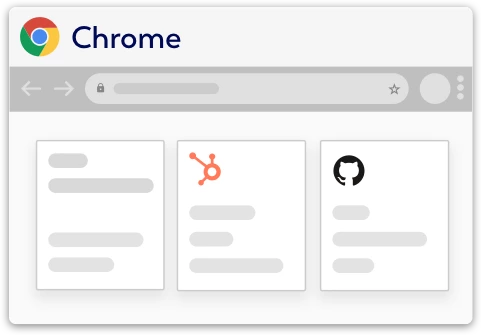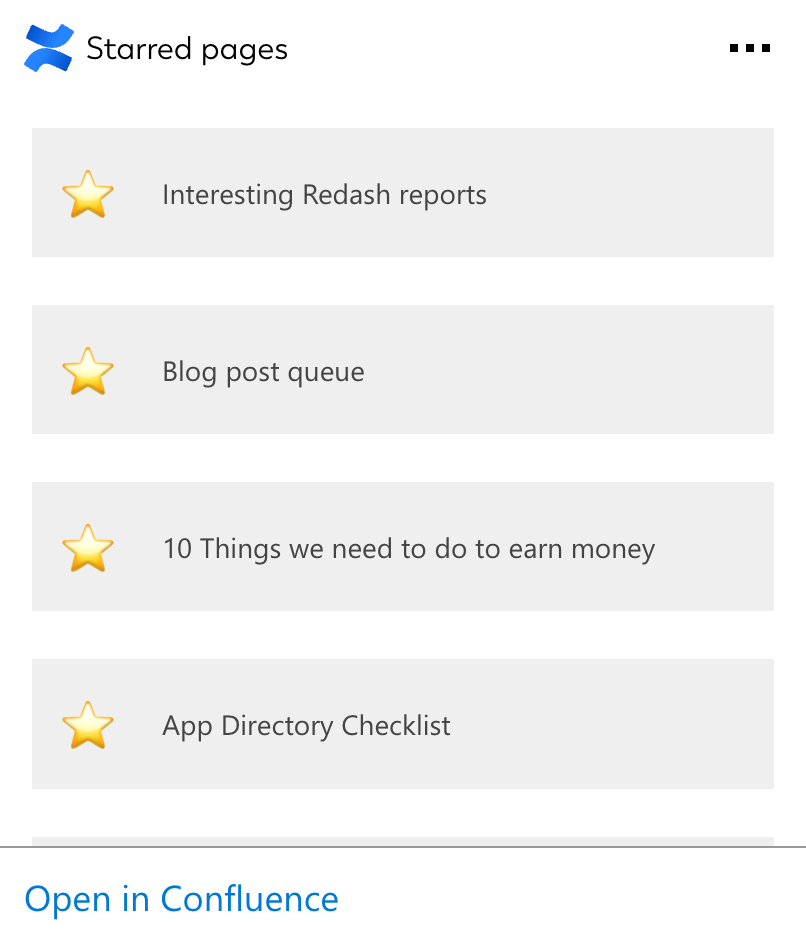Atlassian Confluence integration for your own
personal dashboard or intranet
adenin puts Atlassian Confluence data and all your other apps into a personal dashboard. Work smarter and interact, create, or embed your apps anywhich way you want.
Maximize your team's collaboration with the Confluence app for adenin. By integrating this tool into your adenin dashboard, you'll gain real-time access to your Confluence spaces, pages, and updates. Designed for front-end developers and project managers alike, this integration creates a streamlined communication and documentation hub right within your dashboard.
Features
- Spaces & Pages at a Glance: Access and monitor key Confluence spaces and pages directly from your adenin dashboard, consolidating your knowledge base and project tracking.
- Low-Code Interface: Utilize adenin's low-code designer to customize your Confluence dashboard. Pick and arrange widgets that align with your workflow and information needs.
- Timely Notifications: Stay up-to-date with smart alerts for new pages, comments, or edits. Maintain a clear overview without having to frequently check Confluence.
- API Connectivity: Take advantage of API endpoints to further refine your Confluence experience. Need specific filters or custom queries? You've got it.
- Cross-Project Visibility: Manage multiple Confluence spaces and projects through a single dashboard. Whether it's development, marketing, or HR, keep tabs on it all.
Explore embedabble Atlassian Confluence SharePoint web parts New
These 2 Atlassian Confluence micro apps offer an interactive and distilled UI that makes it easy to manage and monitor your Atlassian Confluence content. Simply embed these on any SharePoint site – No developer skills needed

Import a specific Confluence page including its full content and images. Simply copy the Page ID from your browser's address bar and your page will be embedded.
See all Confluence pages in an interactive Confluence UI that lets you browse in-between spaces and pages right from inside your SharePoint
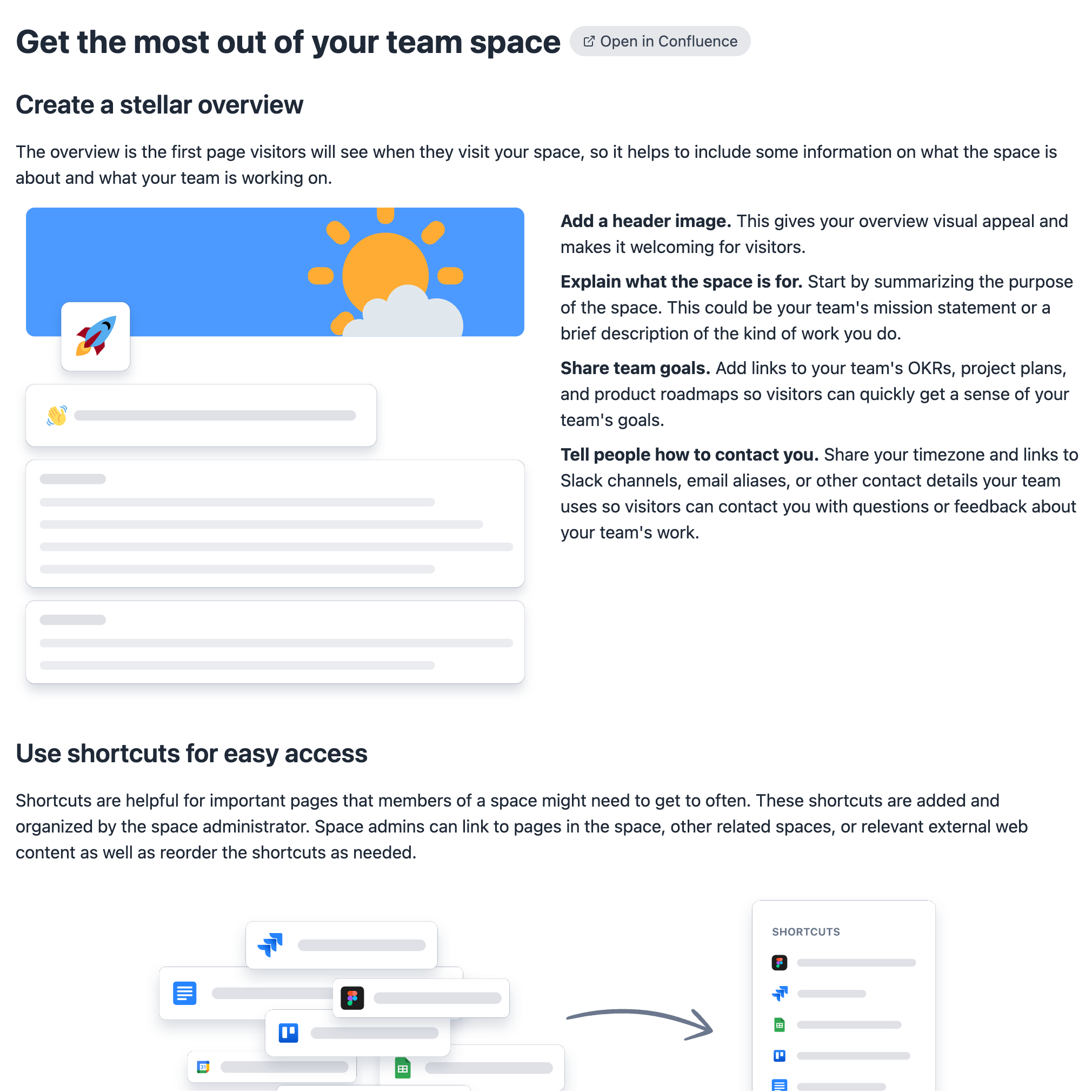
Get page by id
Import a specific Confluence page including its full content and images. Simply copy the Page ID from your browser's address bar and your page will be embedded.
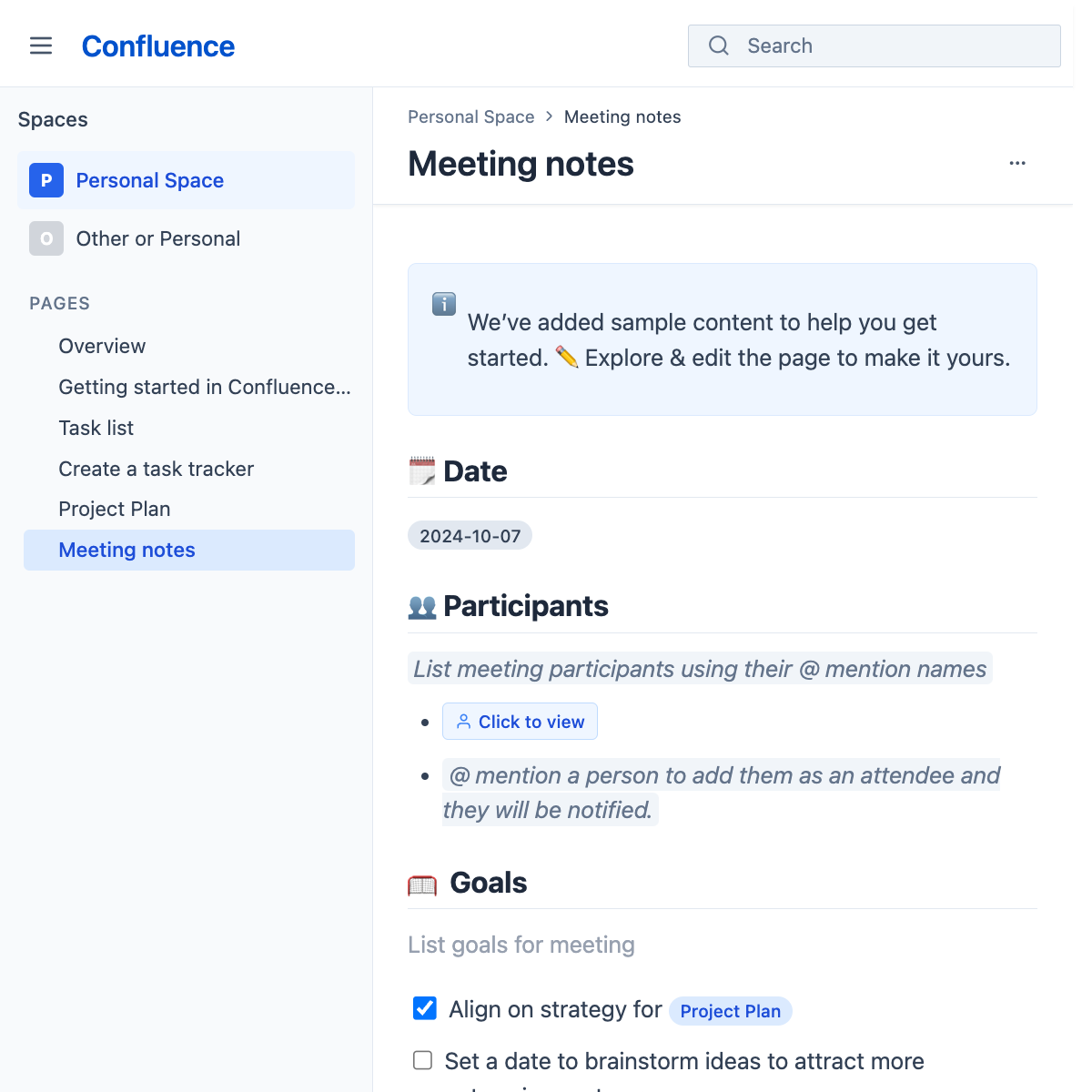
Get pages
See all Confluence pages in an interactive Confluence UI that lets you browse in-between spaces and pages right from inside your SharePoint
Get started with the Atlassian Confluence integration
These 2 Atlassian Confluence Cards can be added to your personal dashboard or intranet straight away:
Make your own Adaptive Cards from Atlassian Confluence data
Once you connect the Atlassian Confluence API to your adenin account, a Card with your desired data will be generated and added to your dashboard.
Making changes to this Card’s layout is easy with our low-code Adaptive Card designer. Simply click on the ··· button and then Edit in Designer.
It’s incredibly developer-friendly and lets you drag-and-drop new elements into your design, or adjust the visual properties by selecting any element from the preview area.
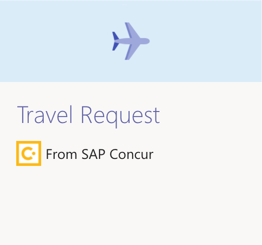
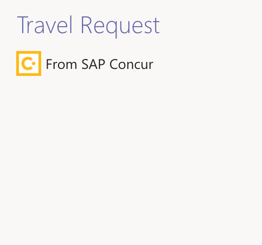
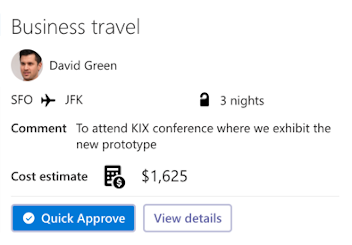
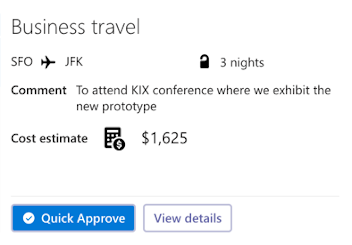
Available data sources
The Atlassian Confluence connector API provides these 119 endpoints:
How to install the Atlassian Confluence integration on your personal dashboard
Click the Add button below
Add Atlassian Confluence to adenin
Either log in or create your free adenin account. Then you will be directed to your personal dashboard where the installation of your Atlassian Confluence integration will start.
Follow the steps in the modal by clicking Next including selecting your data source, authorizing your Atlassian Confluence account and more attributes (if they are required).
At the end click Finish and our built-in smart technology generates a Card with the live data it received from the Atlassian Confluence API.
Atlassian Confluence
Your Card will now appear on your adenin dashboard.
Modify or embed your Adaptive Card from the ··· button in the top right-hand corner of your card:
Click Edit in Designer to open the Card’s layout in the low-code Adaptive Card designer.
By clicking Share you can see options for embedding your Card into intranet and chatbot channels. For example, your Atlassian Confluence integration works as a SharePoint web part, or with chatbots such as Microsoft Teams.