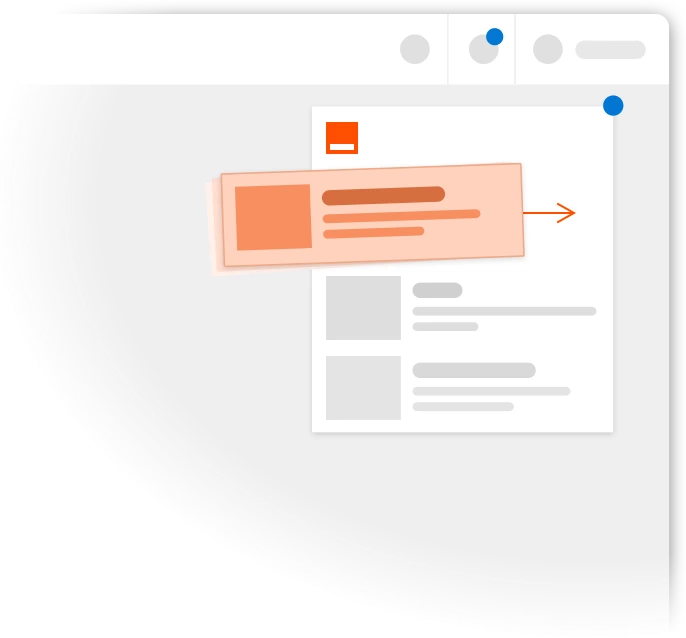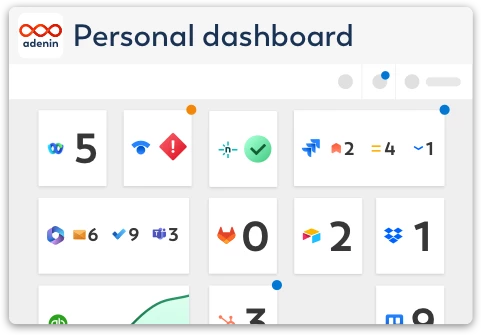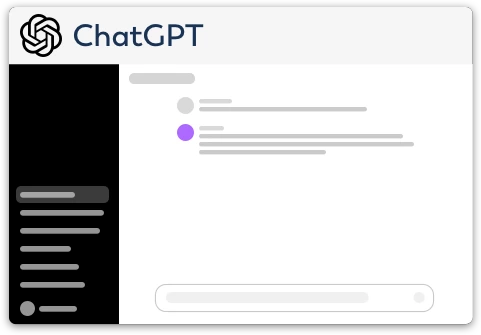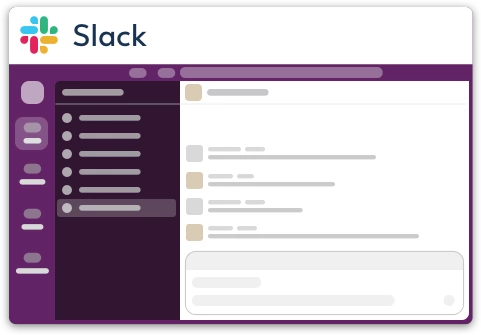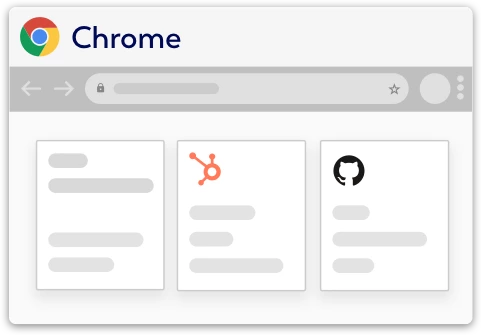Webhooks integration for your own
personal dashboard or intranet 
adenin puts Webhooks data and all your other apps into a personal dashboard. Work smarter and interact, create, or embed your apps anywhich way you want.
Webhooks are a great and universal way to receive instant updates from any compatible app on your adenin dashboard. Everytime we receive a new entry from your Webhook app, we simply add a new entry to your corresponding Adaptive Card list on your dashboard.
External services that provide webhooks can push updates and notifications to your adenin account using our Zap template. Simply follow the link to the template, and Zapier will provide you with the Webhook URL you can provide to your source application.
Make your own Adaptive Cards from Webhooks data
Once you connect the Webhooks API to your adenin account, a Card with your desired data will be generated and added to your dashboard.
Making changes to this Card’s layout is easy with our low-code Adaptive Card designer. Simply click on the ··· button and then Edit in Designer.
It’s incredibly developer-friendly and lets you drag-and-drop new elements into your design, or adjust the visual properties by selecting any element from the preview area.
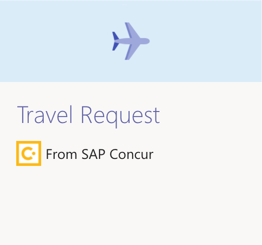
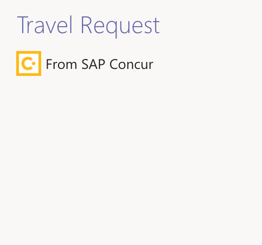
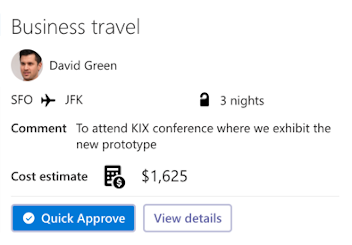
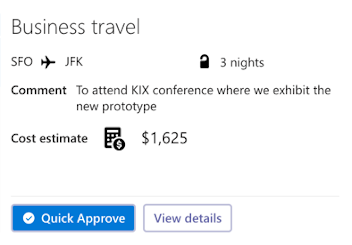
How to install the Webhooks integration on your personal dashboard
Click the Add button below. This will open the Webhooks template in Zapier, a free service that sends Cards from over 5000+ apps to adenin.
Add Webhooks to adenin
In Zapier, select your Webhooks data source and authenticate with the app.
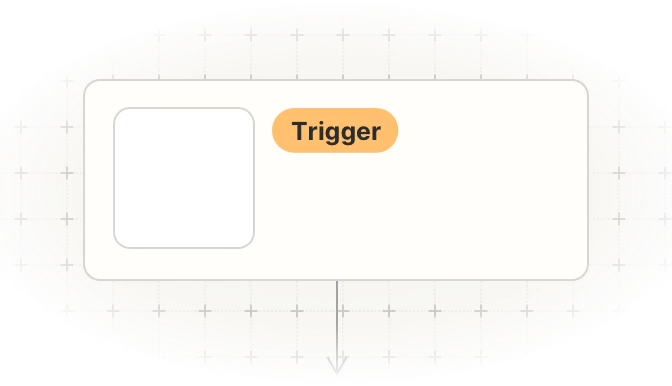
Then map the values to the Adaptive Card designer step of your Zap. As a title enter something like My Webhooks card as this is how it will appear on your dashboard.
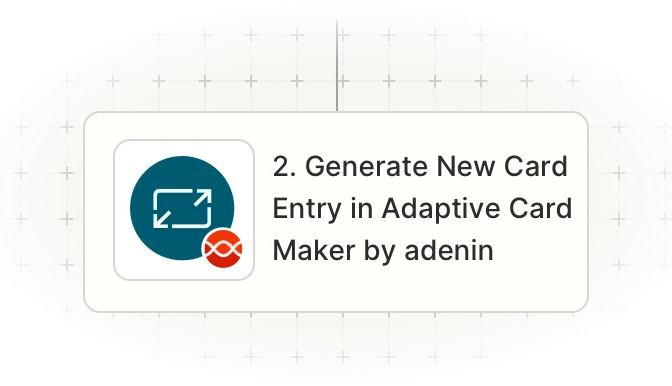
Once your Zap is up and running, a Card with your Webhooks data will automatically appear on your personal dashboard. Everytime your Webhooks trigger fires in the future, this will add a new entry to that card.