










Ask adenin GPT anything about your Airtable data and get real-time replies
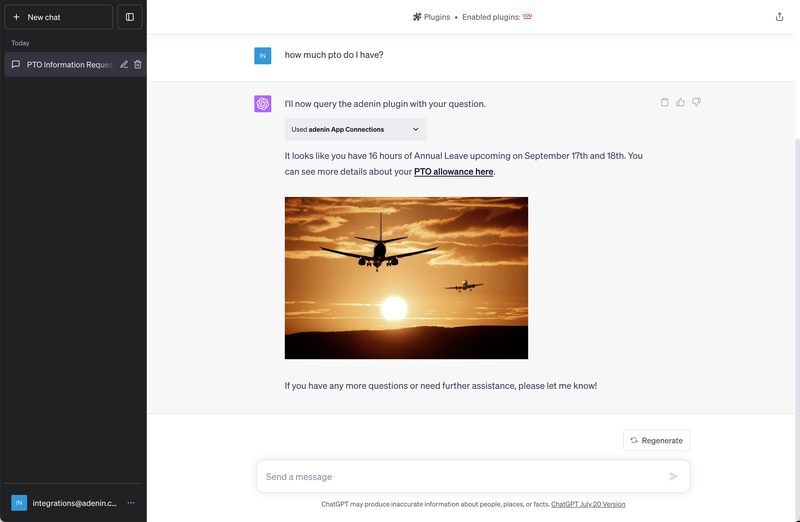

Airtable
List Bases
Your Airtable data is now securely showing in ChatGPT

Your Airtable data has never been more accessible! With adenin’s integration, you can connect your Airtable data with ChatGPT, your AI powered chatbot. Now, accessing your Airtable data is as simple as asking a question. Plus, thanks to OpenAPI, you can start new requests or submissions securely and directly from the chat interface.
Don't let the hassle of finding and entering data slow you down. Start your free account with adenin today and make your data work for you!
With adenin you can easily integrate any business app into ChatGPT
Click the Add button below
Either log in or create your free adenin account. Then you will be directed to your personal dashboard where the installation of your Airtable integration will start.
Follow the steps in the modal by clicking Next including selecting your data source, authorizing your Airtable account and more attributes (if they are required).
At the end click Finish and our built-in smart technology generates a Card with the live data it received from the Airtable API.

Airtable
Your Card will now appear on your adenin dashboard.
Modify or embed your Airtable Adaptive Card from the ··· button in the top right-hand corner of your card:
Click Edit in Designer to open the Card’s layout in the low-code Adaptive Card designer.
By clicking Share you can see options for embedding your Card into intranet and chatbot channels. For example, your Airtable works as a SharePoint web part, or with chatbots such as Microsoft Teams.
To begin, add the adenin’s ChatGPT integration to your ChatGPT account.
Simply follow the button to enter adenin GPT's start screen.
 To sign up you will need a ChatGPT Plus account. Once you have that simply ask adenin GPT your first question.
To sign up you will need a ChatGPT Plus account. Once you have that simply ask adenin GPT your first question.
Questions can be answered only from apps you previously added to your adenin account.
After your first question ChatGPT will need to link your adenin and OpenAI account by asking like this:
 Click the Sign in with app.adenin.com button and then Allow adenin to share your account with OpenAI.
Click the Sign in with app.adenin.com button and then Allow adenin to share your account with OpenAI.
 Once that's done you sometimes have to ask the GPT chat the same question again.
Once that's done you sometimes have to ask the GPT chat the same question again.
adenin GPT will require constant access to your adenin account, therefore we recommend you click the Always allow button to streamline the process.
 ~~~
~~~
How are you liking this new chatbot? Please share your feedback with the team by using the chat button. We'd love to hear what works or doesn't work so well.










adenin’s ChatGPT integration isn't just limited to Analytics applications, such as Airtable. Truly transform your ChatGPT experience by simply browsing our App Directory for all your other work tools.
It’s like a personal homescreen where you can monitor everything with ease and from one central location.
Browse App Directory