










Easily embed our GitLab web part onto your SharePoint online pages and customize their design
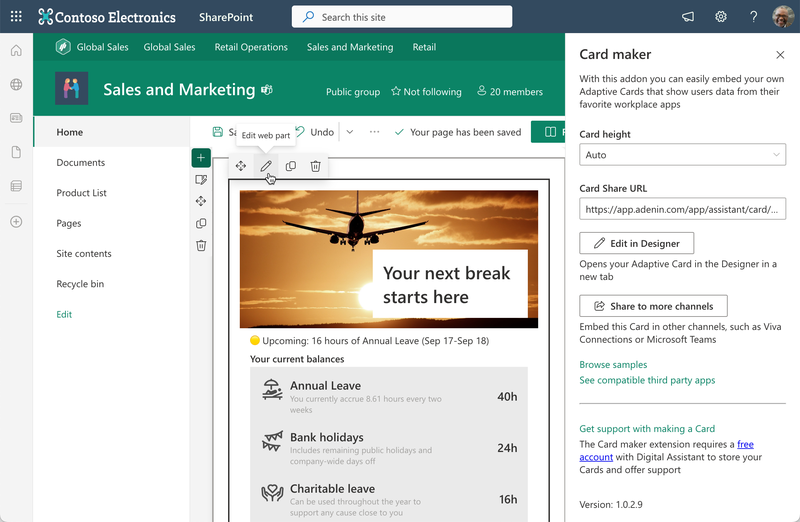

GitLab
getVersion
Your GitLab data is now securely showing in SharePoint

Adenin makes the integration of GitLab and SharePoint an absolute breeze, providing you with a seamless data flow right into your Microsoft 365 environment. This amazing duo can supercharge your productivity and make your workflow smoother than ever!
Here are some of the benefits you can expect:
Ready to supercharge your SharePoint with GitLab? Start your free adenin account today and experience the magic of seamless integration!
With adenin you can easily integrate any business app into SharePoint
Click the Add button below
Either log in or create your free adenin account. Then you will be directed to your personal dashboard where the installation of your GitLab integration will start.
Follow the steps in the modal by clicking Next including selecting your data source, authorizing your GitLab account and more attributes (if they are required).
At the end click Finish and our built-in smart technology generates a Card with the live data it received from the GitLab API.

GitLab
Your Card will now appear on your adenin dashboard.
Modify or embed your GitLab Adaptive Card from the ··· button in the top right-hand corner of your card:
Click Edit in Designer to open the Card’s layout in the low-code Adaptive Card designer.
By clicking Share you can see options for embedding your Card into intranet and chatbot channels. For example, your GitLab works as a SharePoint web part, or with chatbots such as Microsoft Teams.
To begin, add the adenin’s SharePoint integration to your SharePoint account.



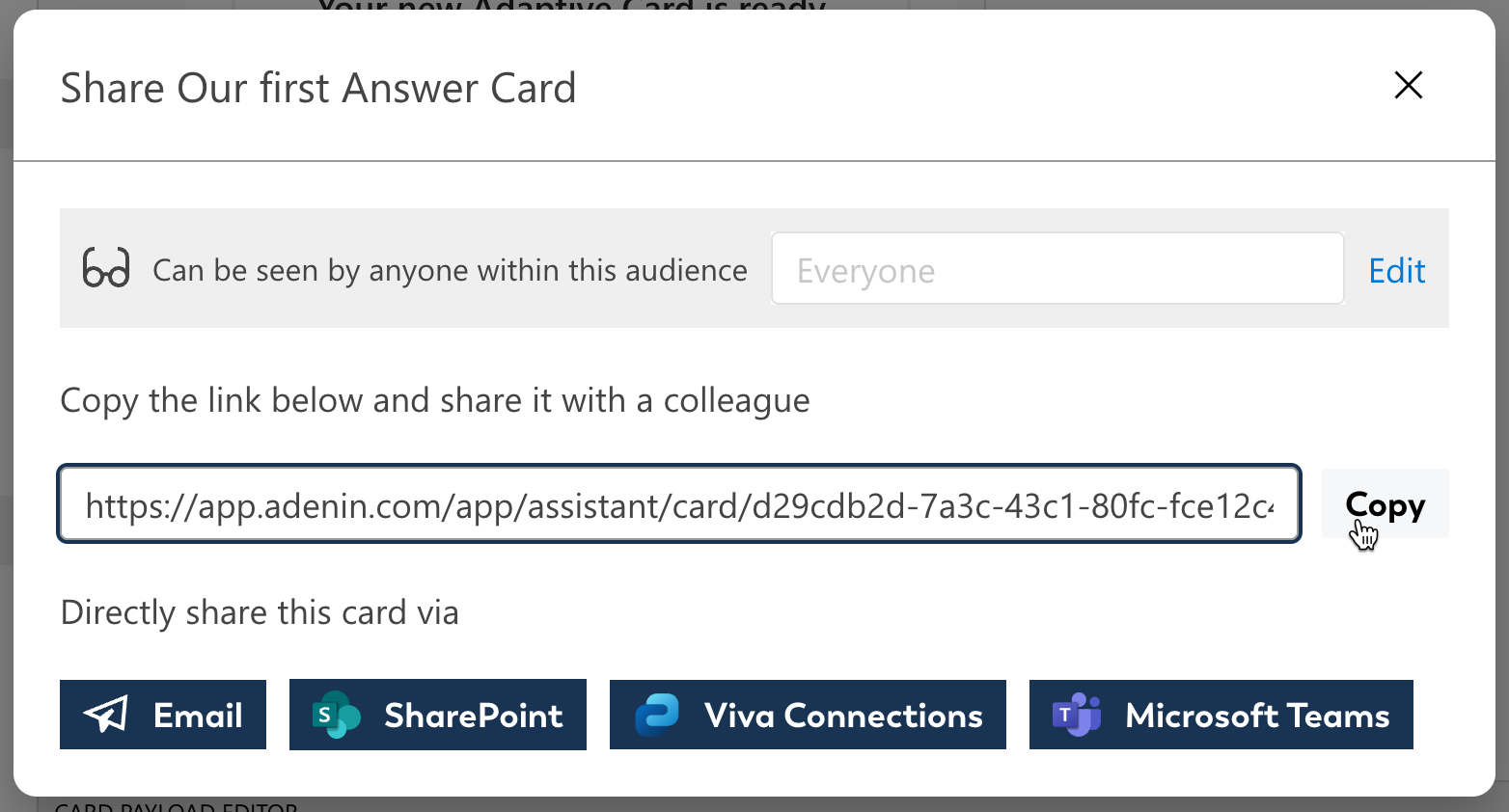










adenin’s SharePoint integration isn't just limited to Collaboration applications, such as GitLab. Truly transform your SharePoint experience by simply browsing our App Directory for all your other work tools.
It’s like a personal homescreen where you can monitor everything with ease and from one central location.
Browse App Directory