










Ask adenin GPT anything about your Zoom data and get real-time replies
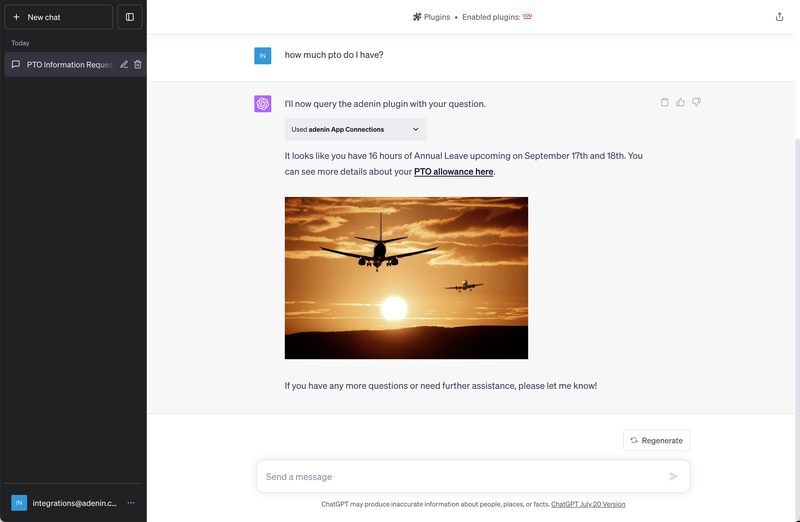

Zoom
Live data
Your Zoom data is now securely showing in ChatGPT

Hang onto your hats, folks! You can now ask your friendly neighbourhood AI chatbot, ChatGPT, to pull data from your Zoom meetings with the power of adenin. Yes, you heard that right! It's like having your very own data wizard at your fingertips.
Here's what we're talking about:
ChatGPT meets Zoom: adenin makes it possible to integrate Zoom data straight into your daily conversations with ChatGPT. You can ask for specific details from meetings, start new requests or even make submissions. It's like having a personal assistant in your chat window.
Harness the OpenAPI: Leverage the OpenAPI specifications to freely create, read, update, and delete Zoom resources directly from your conversations. It's a developer's dream come true!
Stay secure: With adenin, your data stays as secure as a vault. Our high-security approach ensures your Zoom data remains confidential and protected at all times.
Just picture it: No more switching between apps. No more time wasted. Just smooth, seamless and secure data integration that boosts your productivity like never before.
Ready to get started with ChatGPT and Zoom? Set up your free adenin account and let us show you what true efficiency looks like.
With adenin you can easily integrate any business app into ChatGPT
Click the Add button below. This will open the Zoom template in Zapier, a free service that sends Cards from over 5000+ apps to adenin.
In Zapier, select your Zoom data source and authenticate with the app.
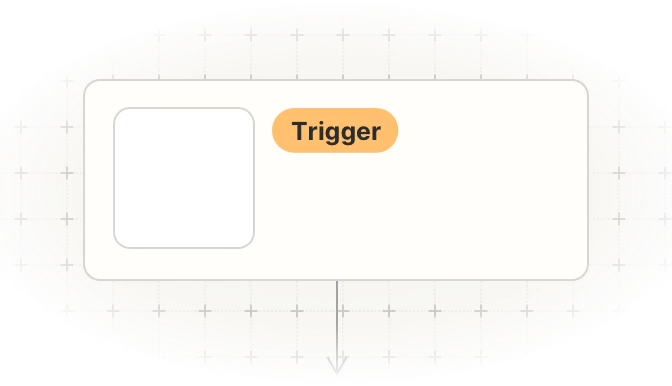
Then map the values to the Adaptive Card maker step of your Zap. As a title enter something like My Zoom card as this is how it will appear on your dashboard.
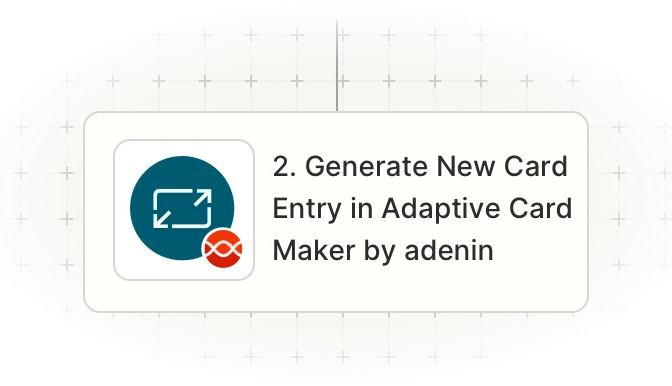
Once your Zap is up and running, a Card with your Zoom data will automatically appear on your personal dashboard. Everytime your Zoom trigger fires in the future, this will add a new entry to that card.
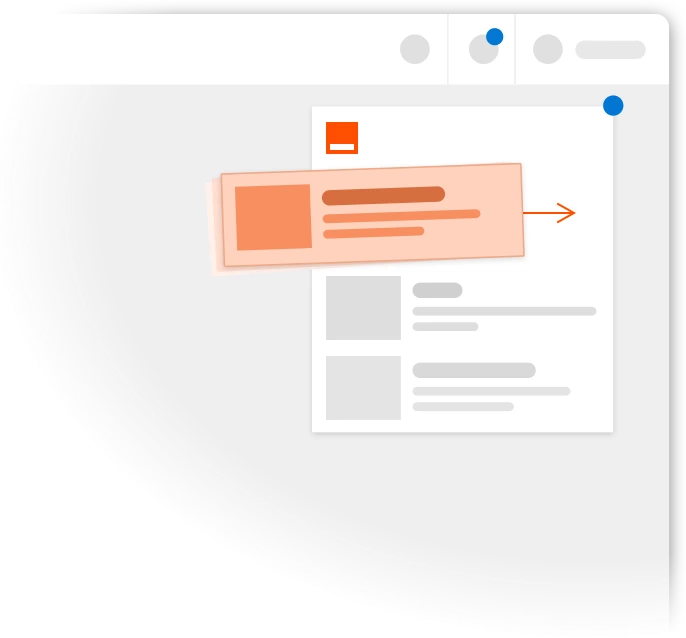
To begin, add the adenin’s ChatGPT integration to your ChatGPT account.
Simply follow the button to enter adenin GPT's start screen.
 To sign up you will need a ChatGPT Plus account. Once you have that simply ask adenin GPT your first question.
To sign up you will need a ChatGPT Plus account. Once you have that simply ask adenin GPT your first question.
Questions can be answered only from apps you previously added to your adenin account.
After your first question ChatGPT will need to link your adenin and OpenAI account by asking like this:
 Click the Sign in with app.adenin.com button and then Allow adenin to share your account with OpenAI.
Click the Sign in with app.adenin.com button and then Allow adenin to share your account with OpenAI.
 Once that's done you sometimes have to ask the GPT chat the same question again.
Once that's done you sometimes have to ask the GPT chat the same question again.
adenin GPT will require constant access to your adenin account, therefore we recommend you click the Always allow button to streamline the process.
 ~~~
~~~
How are you liking this new chatbot? Please share your feedback with the team by using the chat button. We'd love to hear what works or doesn't work so well.










adenin’s ChatGPT integration isn't just limited to Calendar applications, such as Zoom. Truly transform your ChatGPT experience by simply browsing our App Directory for all your other work tools.
It’s like a personal homescreen where you can monitor everything with ease and from one central location.
Browse App Directory