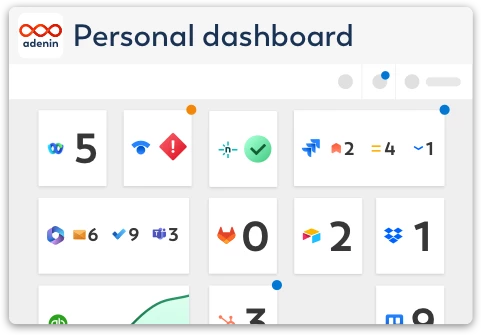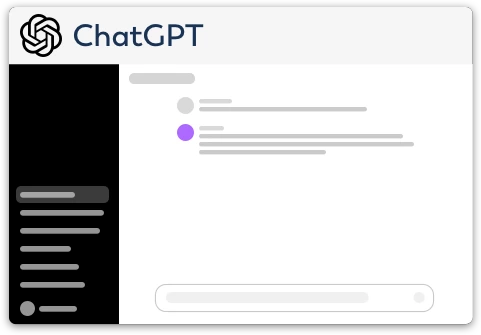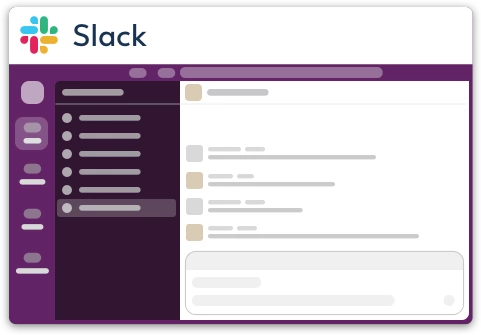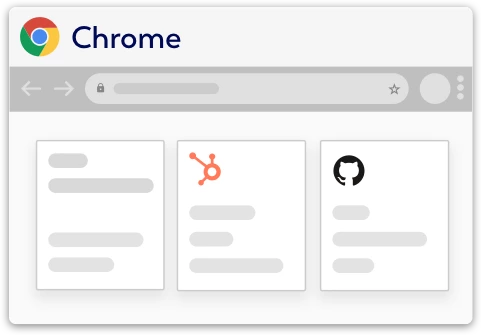Notion integration for your own
personal dashboard or intranet
adenin puts Notion data and all your other apps into a personal dashboard. Work smarter and interact, create, or embed your apps anywhich way you want.
Take your adenin experience up a notch with the Notion integration. It's like having a personal assistant that keeps your team's collective brainpower at your fingertips.
- Navigate through your Notion databases like a breeze right from your adenin dashboard. Find pages, tasks, blocks, comment and users without breaking a sweat
- With Adaptive Cards, you can pin your key Notion data to your dashboard. See your priority tasks and projects at a glance and get the full picture in Notion with just a click
- Stay in the loop with real-time notifications for your Notion Adaptive Cards. You'll never miss an update, making team collaboration and project management smoother than ever
With adenin and Notion working together, you're not just managing knowledge—you're cruising through it. It's your productivity, amplified.
Make your own Adaptive Cards from Notion data
Once you connect the Notion API to your adenin account, a Card with your desired data will be generated and added to your dashboard.
Making changes to this Card’s layout is easy with our low-code Adaptive Card designer. Simply click on the ··· button and then Edit in Designer.
It’s incredibly developer-friendly and lets you drag-and-drop new elements into your design, or adjust the visual properties by selecting any element from the preview area.
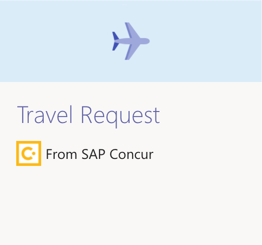
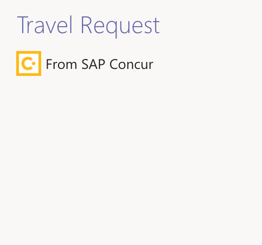
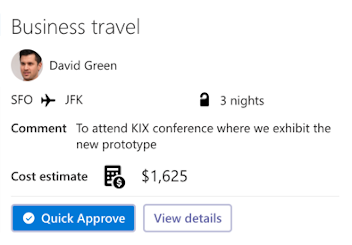
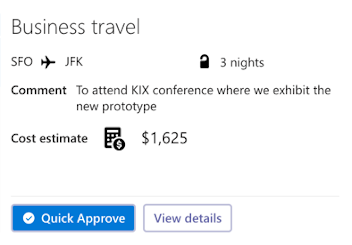
Available data sources
The Notion connector API provides these 9 endpoints:
How to install the Notion integration on your personal dashboard
Click the Add button below
Add Notion to adenin
Either log in or create your free adenin account. Then you will be directed to your personal dashboard where the installation of your Notion integration will start.
Follow the steps in the modal by clicking Next including selecting your data source, authorizing your Notion account and more attributes (if they are required).
At the end click Finish and our built-in smart technology generates a Card with the live data it received from the Notion API.
Notion
Your Card will now appear on your adenin dashboard.
Modify or embed your Adaptive Card from the ··· button in the top right-hand corner of your card:
Click Edit in Designer to open the Card’s layout in the low-code Adaptive Card designer.
By clicking Share you can see options for embedding your Card into intranet and chatbot channels. For example, your Notion integration works as a SharePoint web part, or with chatbots such as Microsoft Teams.