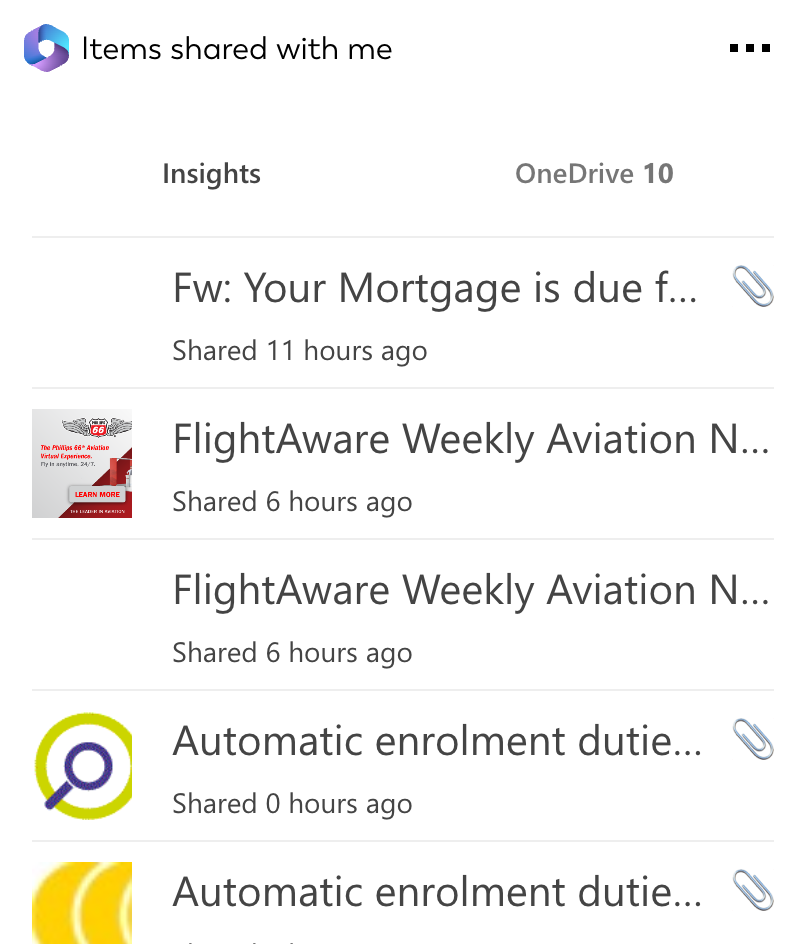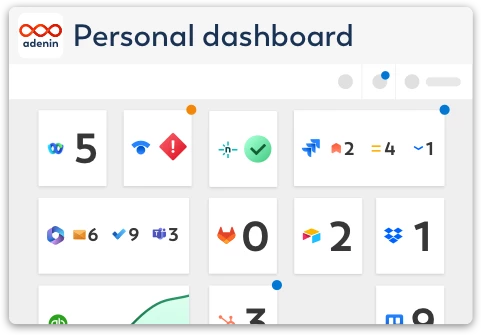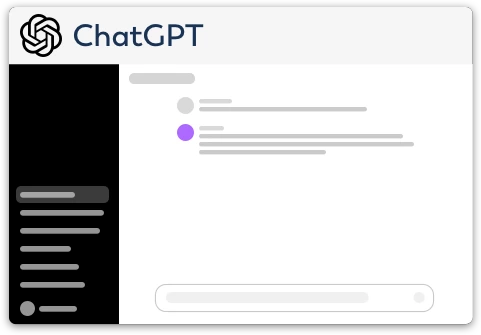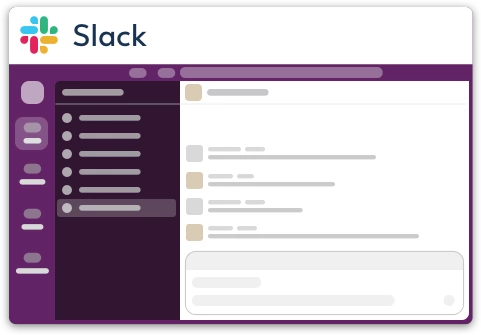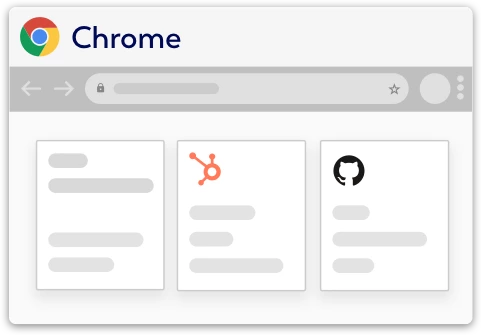Microsoft 365 integration for your own
personal dashboard or intranet
adenin puts Microsoft 365 data and all your other apps into a personal dashboard. Work smarter and interact, create, or embed your apps anywhich way you want.
Connect your Assistant to your calendar, notebooks, SharePoint, and much more – all in just one click. Our pre-built Cards will allow you to instantly get real-time data from your favorite Microsoft apps on your personal dashboard.
- Never miss important updates from your Microsoft apps, as all your favorite apps are pinned to your personal dashboard for instant access
- Access notebooks that you or other team members recently worked on
- Never run late for a meeting by seeing all upcoming calendar events and joining online meetings with just one click
But you can even take it a step further and use any Microsoft Graph API endpoint to create your own Adaptive Cards with our clever Designer that even lets you train an AI chatbot with ease. Learn more
This app works for Microsoft 365 organization/school accounts, as well as for Outlook.com users
Get started with the Microsoft 365 integration
This Microsoft 365 Card can be added to your personal dashboard or intranet straight away:
Make your own Adaptive Cards from Microsoft 365 data
Once you connect the Microsoft 365 API to your adenin account, a Card with your desired data will be generated and added to your dashboard.
Making changes to this Card’s layout is easy with our low-code Adaptive Card designer. Simply click on the ··· button and then Edit in Designer.
It’s incredibly developer-friendly and lets you drag-and-drop new elements into your design, or adjust the visual properties by selecting any element from the preview area.
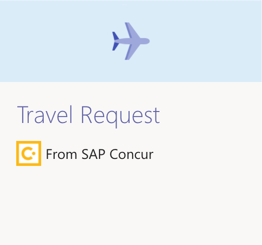
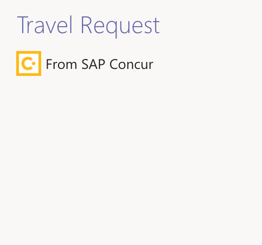
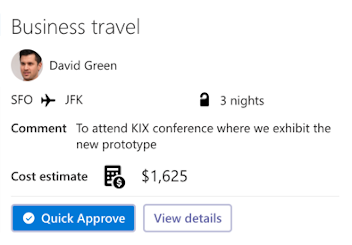
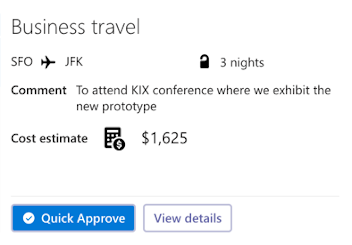
Available data sources
The Microsoft 365 connector API provides these 7 endpoints:
How to install the Microsoft 365 integration on your personal dashboard
Click the Add button below
Add Microsoft 365 to adenin
Either log in or create your free adenin account. Then you will be directed to your personal dashboard where the installation of your Microsoft 365 integration will start.
Follow the steps in the modal by clicking Next including selecting your data source, authorizing your Microsoft 365 account and more attributes (if they are required).
At the end click Finish and our built-in smart technology generates a Card with the live data it received from the Microsoft 365 API.
Microsoft 365
Your Card will now appear on your adenin dashboard.
Modify or embed your Adaptive Card from the ··· button in the top right-hand corner of your card:
Click Edit in Designer to open the Card’s layout in the low-code Adaptive Card designer.
By clicking Share you can see options for embedding your Card into intranet and chatbot channels. For example, your Microsoft 365 integration works as a SharePoint web part, or with chatbots such as Microsoft Teams.