Viva Connections integration

Enhance your new Viva Connections dashboard with Cards that show live data from users' favorite business apps
With the Viva Connections dashboard you have the ability to turn apps from the App Directory into Adaptive Card extensions. These Cards present employees their data in bite-sized snippets and can be expanded to show more details.
Use ACE Adaptive Card Extensions: Create beautiful Adaptive Cards that show an image or text in two sizes. These are ideal for internal comms, i.e. news or digital signage
Customize the quick view Adaptive Card design with the built-in low-code designer that can pull in real-time data from your apps
Create a much more seamless employee experience that turns your ordinary SharePoint into an extraordinary digital workplace hub.
Make custom Adaptive Cards (ACE) for Viva

On our personal dashboard we use enhanced Adaptive Cards, called ACE, that are the same used by Viva Connections. You can easily connect these to 3rd party business apps (see a list). With Adenin organizations can create real-time ACE widgets from any of their apps, and are not limited to Microsoft data or apps from App Source.
Start making your own Adaptive Cards Extensions for Viva Connections dashboard with adenin's built-in Adaptive Card designer, that offers beautiful business templates as well as out-of-the-box connections to dozens of business apps.
Click the Install now button above to add the Card maker for Viva Connections extension to your Sharepoint page
During the installation, select to Enable this app and add it to all sites, then press Add
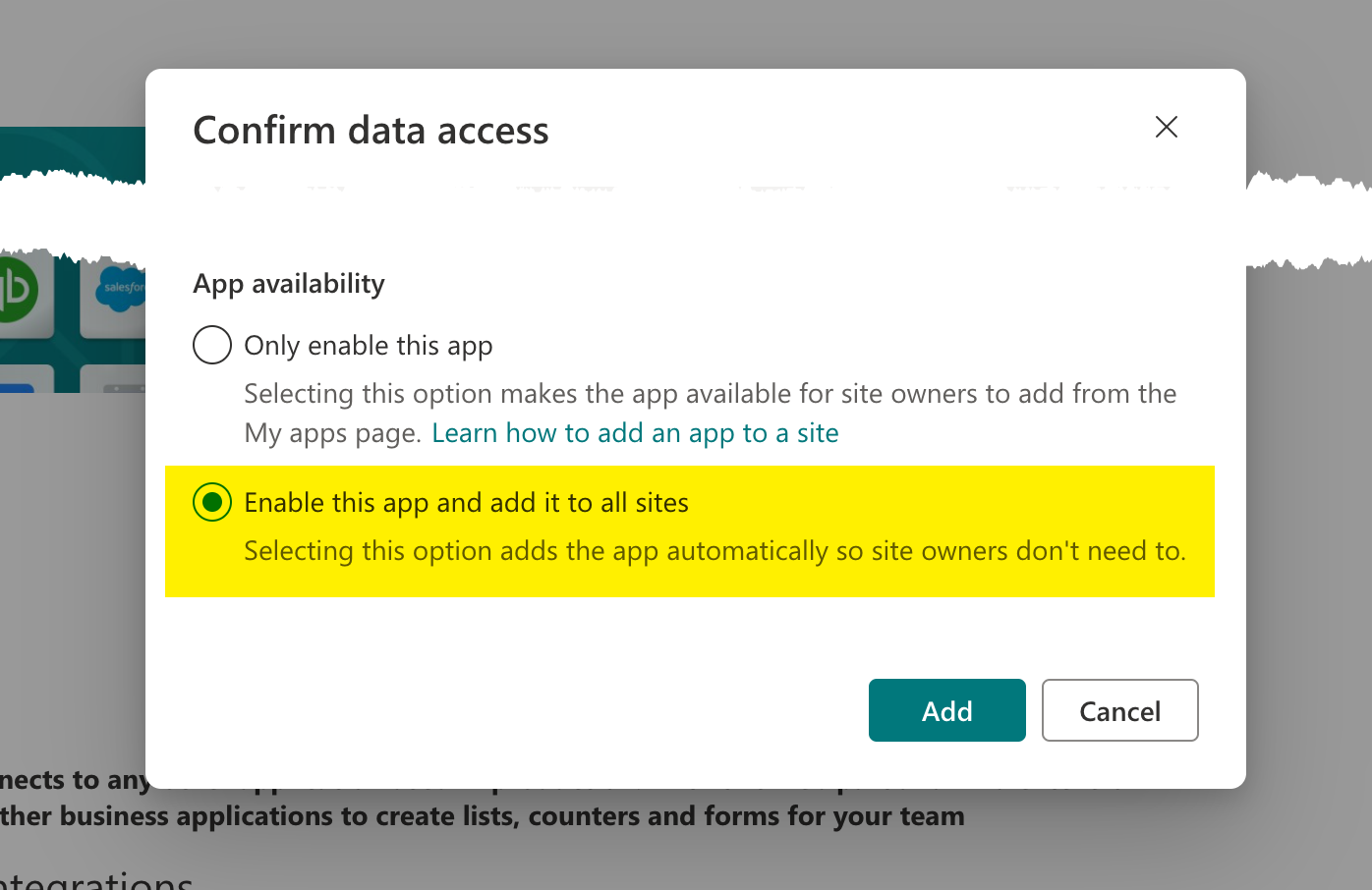
After the installation you will be asked to "Approve access so this app works as designed" which you should follow by clicking on Go to API Access Page
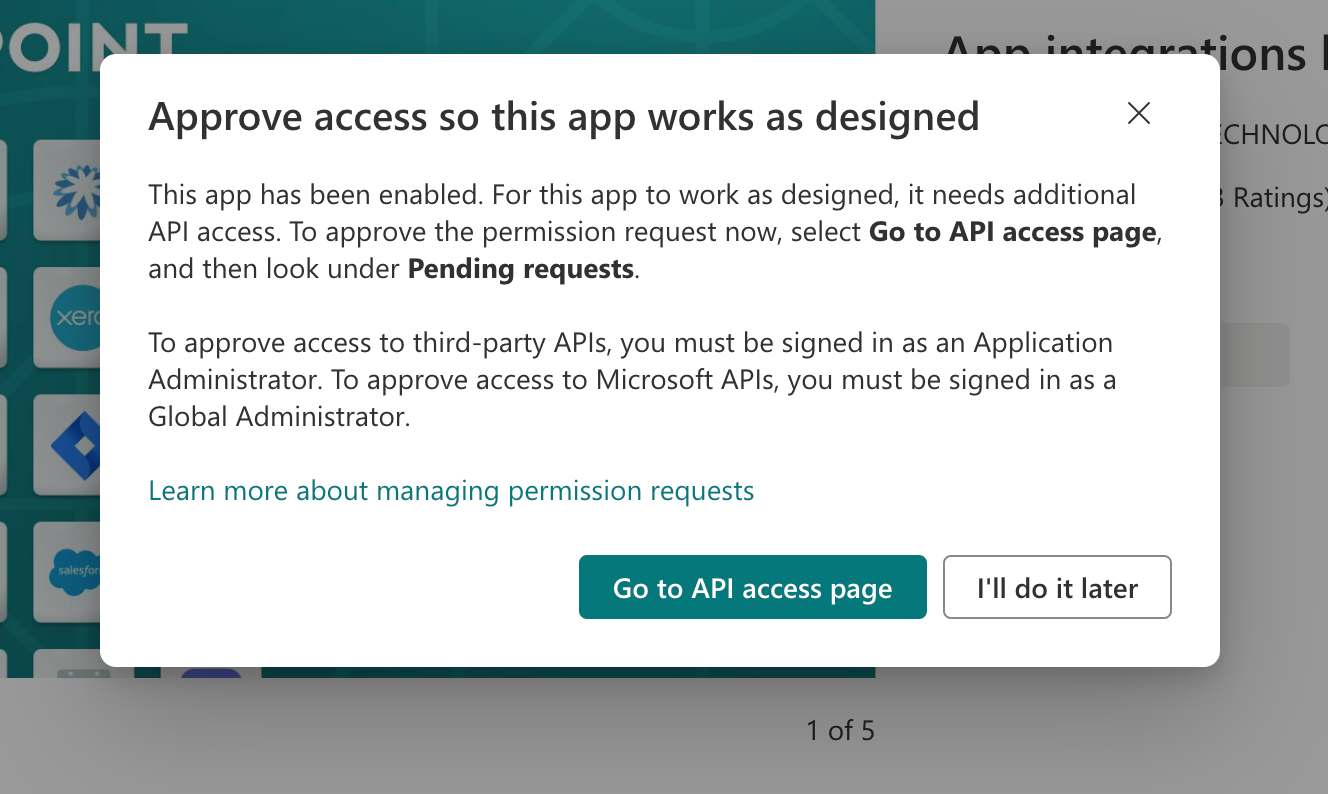
There select Microsoft Graph for the correct package and then press Approve. Our Viva app is now correctly installed and ready to go.
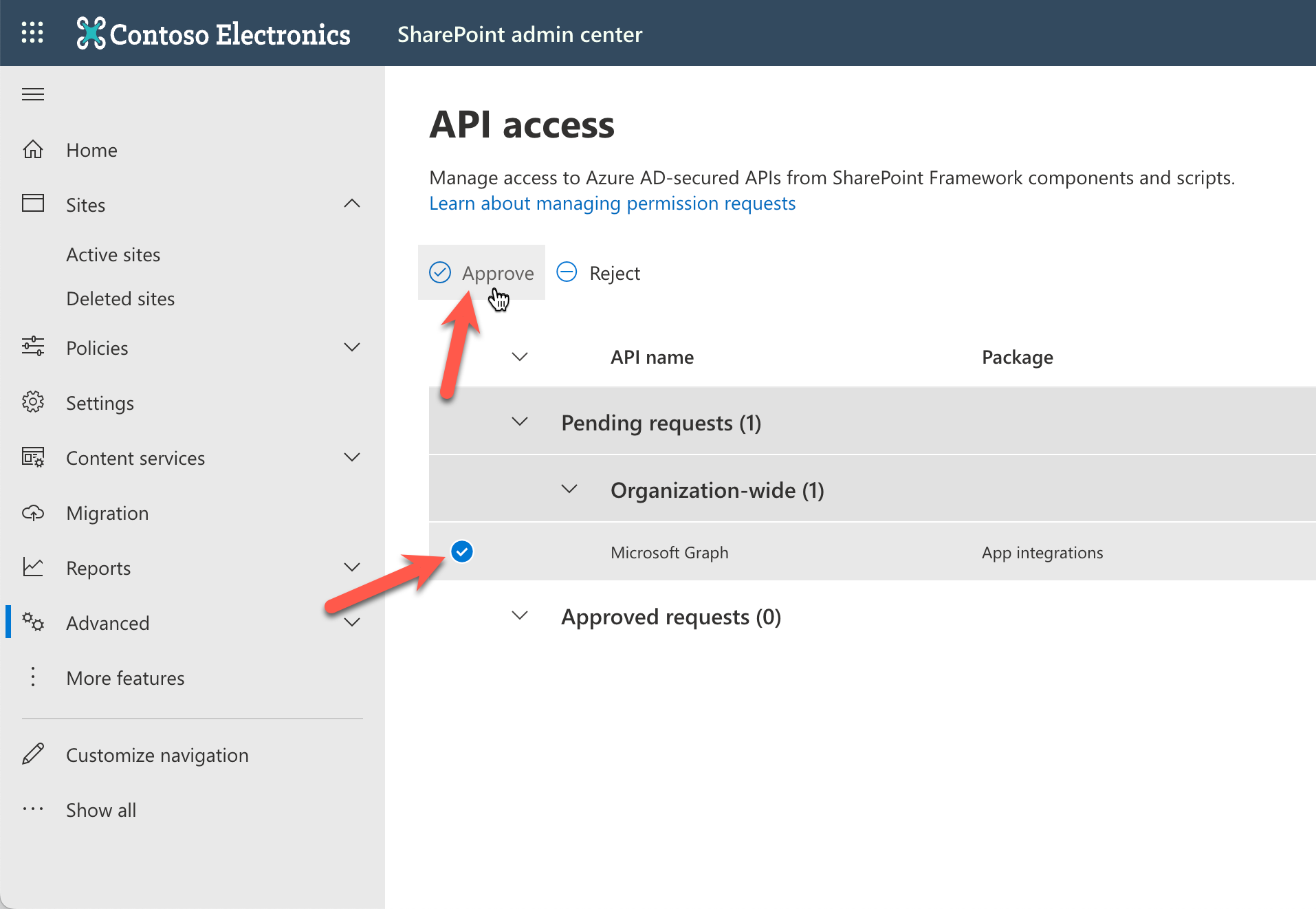
Now go to your Dashboard, usually located at
<your-sharepoint-domain>/SitePages/Dashboard.aspx, and add a new Card maker for Viva Connections CardThen select the icon and select Embed an existing Card
Now copy your Card Share URL and paste it in the Viva Card

Optionally, you can edit your Card's Quick or Card View by clicking Edit in Designer or Edit the Quick View


